Windows Greek Polytonic Keyboard Layout

Feature ComparisonGalaxie Greek/Hebrew MnemonicGreek ClassicalGreek Polytonic SAGreek Polytonic SA EZGreek Polytonic UnicodePolytonic Greek (SIL)AuthorGalaxie and TavultesoftManuel LopezSt. Anthony's Greek Orthodox MonasterySt. Anthony's Greek Orthodox MonasteryDavid J.
QuickstartThis keyboard mimics the modern Greek layout. Most Greek letters are in the same place as the equivalent English letters on an English (QWERTY) keyboard. For example, type. Keyboard Details LettersThe Greek Polytonic Unicode keyboard adds polytonic accents to a modern Greek layout. Most Greek letters are in the same place as the equivalent English letters on an English (QWERTY) keyboard.Example: typing r produces ρ.Example: typing m produces μ.Some characters are in a different place and may need to be memorized.Example: typing c produces ψ.Example: typing u produces θ.Final sigma ( ς) is not automatic. It must be typed as an independent letter.Example: typing w produces ς.Example: typing shw produces σης.Capital letters are typed using shift, as in English.Example: typing Sd produces Δ.Example: typing Sv produces Ω.The keyboard also includes a selection of archaic Greek and Coptic letters, e.g. Digamma ( ϝ).
These can be typed with AltGr or Ctrl+Alt combinations.Example: typing Aw produces ϝ.Example: typing SAq produces Ϙ. Accents and Other DiacriticsThe Greek Polytonic Unicode keyboard uses two different systems to handle accented characters:. Precomposed letters.
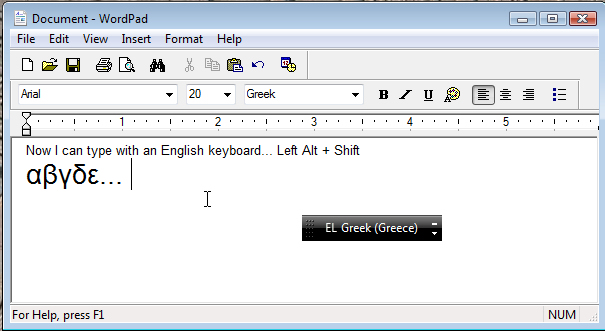

Combining diacriticsPrecomposed LettersAll of the basic accented characters can be typed with precomposed letters. Precomposed letters look like an accent+vowel, but they are actually a single symbol. When you delete a precomposed letter, you delete the entire letter, not just the accent.Use the following keystrokes to type diacritics for precomposed letters. Diacritics for Precomposed LettersCharacterKeystrokeEnglish NameGreek Name῾smooth breathingpsiliιCAiiota subscriptypogegrammeni/ prosgegrammeni¨:diaeresisdialytika``grave accentvaria´'acute accent (Classical Greek)oxia΄;acute accent (Modern Greek)tonos῀^ or circumflex accentperispomenĭ?breve accentvrachy¯/macronmacronAll precomposed letters are typed with accents first (before the letter). Accents can be typed in any order, except iota subscript, which must come last.
Iota subscript can be typed with AltGr or Ctrl+Alt.Example: typing:'y or ':y produces ΰ.Example: typing CAia or ^CAia or CAia or ^CAia produces ᾆ.Vowels and the letter rho ( ρ) can be typed as precomposed letters.Example: typing `h produces ὴ.Example: typing smooth breathingpsiliιCAIiota subscriptypogegrammeni/ prosgegrammeni¨CA:diaeresisdialytika`CA`grave accentvaria´CA'acute accentoxia or tonos῀CAperispomeni^CA^circumflex accent̆CA?breve accentvrachy¯CA/macronmacronAll combining diacritics are typed after the letter. They can be typed with AltGr or Ctrl+Alt.
Accents will display differently based on the order in which they are typed. Typing breathing mark or diaeresis, then accent, then iota-subscript usually achieves the best result.Example: typing iCA:CA' produces ΐ.Example: typing vCACACAI produces ᾧ. PunctuationMost punctuation on the Greek Polytonic Unicode keyboard is typed exactly as on the English (QWERTY) keyboard.Example: typing. Produces.Example: typing ( produces (.The Greek semicolon ( ano teleia) and the Greek question mark are the only exceptionsExample: typing Q produces ·.Example: typing q produces.See thefor full details on how to type all the letters, diacritics, and punctuation of the Greek Polytonic Unicode keyboard.
Windows Greek Polytonic Keyboard Layout For Windows 10
Copyright and Terms of UseThe Greek Polytonic Unicode keyboard layout for Keyman Desktop and KeymanWeb is Copyright 2002 David J. Perry and Tavultesoft.
Koine Greek Keyboard Mac
It may be freely distributed and used, but must not be modified or adapted in any way without written permission from Tavultesoft.THIS SOFTWARE IS PROVIDED BY TAVULTESOFT PTY LTD 'AS IS' AND ANYEXPRESS OR IMPLIED WARRANTIES, INCLUDING, BUT NOT LIMITED TO, THE IMPLIEDWARRANTIES OF MERCHANTABILITY AND FITNESS FOR A PARTICULAR PURPOSE AREDISCLAIMED. IN NO EVENT SHALL TAVULTESOFT PTY LTD BE LIABLE FOR ANYDIRECT, INDIRECT, INCIDENTAL, SPECIAL, EXEMPLARY, OR CONSEQUENTIAL DAMAGES(INCLUDING, BUT NOT LIMITED TO, PROCUREMENT OF SUBSTITUTE GOODS OR SERVICES;LOSS OF USE, DATA, OR PROFITS; OR BUSINESS INTERRUPTION) HOWEVER CAUSED ANDON ANY THEORY OF LIABILITY, WHETHER IN CONTRACT, STRICT LIABILITY, OR TORT(INCLUDING NEGLIGENCE OR OTHERWISE) ARISING IN ANY WAY OUT OF THE USE OF THISSOFTWARE, EVEN IF ADVISED OF THE POSSIBILITY OF SUCH DAMAGE.All Documentation Versions.
Top News
- ✔ How To Install Filezilla On Redhat Version
- ✔ Sample Rpgle Programs
- ✔ Spell Check In Microsoft Wordpad Help
- ✔ Benjamin Barber Strong Democracy Pdf
- ✔ Zmanda Backup Server Download
- ✔ Download Eagle Pcb Full Version Keygen
- ✔ Lotus Organizer Ita Download Firefox
- ✔ Msi Ms 7529 Ver 1.1 Manual
- ✔ Datastage Software Trial Version Free Download
- ✔ Custom Themes For Hacked Psp Downloads
- ✔ Sonic Before The Sequel Sprites